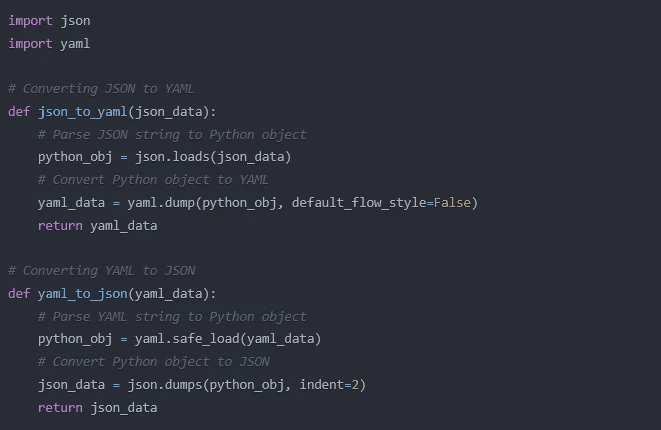Community
Feb 14, 2025
In today's web development landscape, data interchange formats play a crucial role in how applications communicate and store configuration data. Two of the most popular formats are JSON (JavaScript Object Notation) and YAML (YAML Ain't Markup Language). In this guide, we'll explore the differences between these formats and learn how to convert between them effectively. If you just want to convert the JSON to YAML, just post your JSON or YAML code in here and say "Convert to JSON/YAML"
Understanding the Basics
What is JSON?
JSON has become the de facto standard for data interchange in web applications. Its popularity stems from its simplicity and native JavaScript support. JSON uses a clear, bracket-based syntax that's easy for machines to parse and generate.
What is YAML?
YAML, on the other hand, takes a more human-friendly approach. It uses indentation and minimal punctuation to represent data structures, making it particularly popular for configuration files and documentation.
Key Differences Between JSON and YAML
Syntax Structure
JSON relies on braces
{}and brackets[]YAML uses indentation and dashes
-for hierarchyYAML supports comments, while JSON doesn't
Readability
YAML is generally more readable for humans
JSON is more compact and efficient for machine processing
Features
YAML supports references and anchors
YAML handles multiline strings better
JSON has stricter parsing rules
Practical Example: Converting Between Formats
Let's look at a real-world example of the same data represented in both formats:
JSON Version
YAML Version
Converting Between JSON and YAML
Using Python
Python offers excellent libraries for converting between JSON and YAML. Here's how you can do it:
Best Practices for Conversion
Always Use Safe Loading
When parsing YAML, use
yaml.safe_load()instead ofyaml.load()to prevent security vulnerabilities
Preserve Data Types
Ensure that numbers, booleans, and null values are properly preserved during conversion
Be careful with floating-point numbers and scientific notation
Handle Special Characters
Pay attention to special characters and Unicode
Consider escape sequences in both formats
Validate Output
Always validate the converted output to ensure data integrity
Use schema validation when possible
When to Use Which Format
Use JSON When:
Building web APIs
Working with JavaScript applications
Need fast parsing and stringification
Require strict data validation
Use YAML When:
Creating configuration files
Writing documentation
Need human-readable formats
Working with complex data structures that benefit from YAML's advanced features
Common Conversion Challenges
Handling Complex Types
Dates and timestamps
Regular expressions
Binary data
Maintaining Data Structure
Preserving arrays vs. objects
Dealing with null values
Managing nested structures
Performance Considerations
JSON parsing is generally faster
YAML offers more features but at the cost of performance
Tools and Resources
Here are some helpful tools for JSON to YAML conversion:
Online Converters
JSONtoYAML.com
ConvertJSON.com
YAML Validator
Command Line Tools
yq
jq
yaml2json
Programming Libraries
Python: PyYAML, ruamel.yaml
JavaScript: js-yaml
Ruby: psych
Converting between JSON and YAML is a common task in modern development. While both formats have their strengths, understanding when to use each and how to convert between them effectively is crucial. By following the best practices and using the right tools, you can ensure smooth data interchange between different parts of your application.
Remember that the choice between JSON and YAML often depends on your specific use case. JSON's simplicity and widespread support make it ideal for data interchange, while YAML's readability and advanced features make it perfect for configuration and documentation.
Now if you think you have what it takes to join our network, we'd love for you to apply.